QuickStart: How to use OptumPricer
OptumPricer stands out as a comprehensive solution, utilizing recent and current company data to generate insightful mini-product profit and loss statements.
OptumPricer uses recent and current company data to create mini-product P&Ls and allocate all non-direct labor and material companywide costs to solve the GAAP equation to calculate the net profit price and breakeven point of the unit product or service.
01: Add Profit & Loss Data
After subscribing, it begins with entering the prior annualized P&L and product data into OptumPricer's input screen.
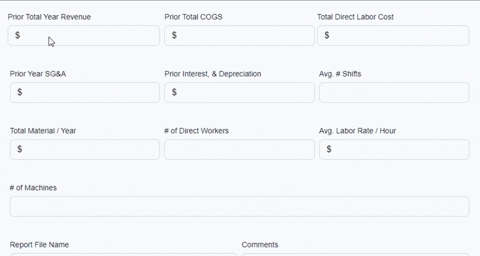
02: Add Product Data
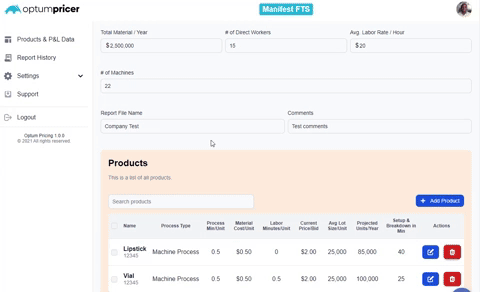
To add additional products, use the “Add Product” button.”
After adding the product/services into the “products” section, the onboarding screen will show all of the products.
03: Save P&L and Product Data
On the top-right of the screen click “Save History” to save the P&L and Product Data and then click “Create Net Profit Output”.
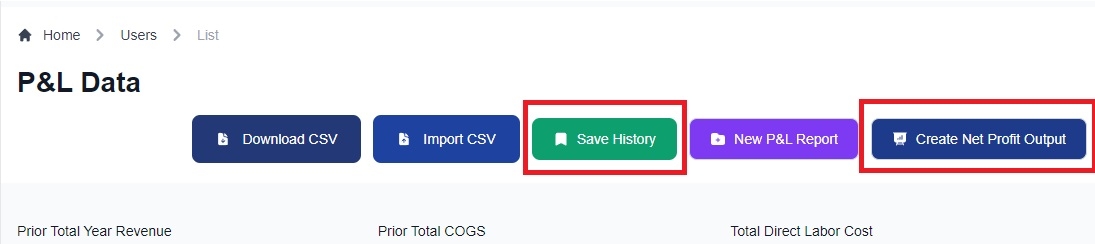
After clicking the “Create Net Profit Output” button you are taking to the “OptumPricer Output” screen which shows your entered “P&L Data” and below that, the “All Products Net Profit” section showing the inputted products’ Net Profit at their current price. This list lets the user see if any of the products' net profits are unsatisfactory. They can then perform what-if scenarios to improve the product’s net profit by modifying the product’s price, cost of material, labor or set-up time, etc. After making these what-if scenario modifications, in the “Product Selection”, the user can save them by modifying the “File name” and “Comments” and then clicking the “Save” button at the top of the screen.
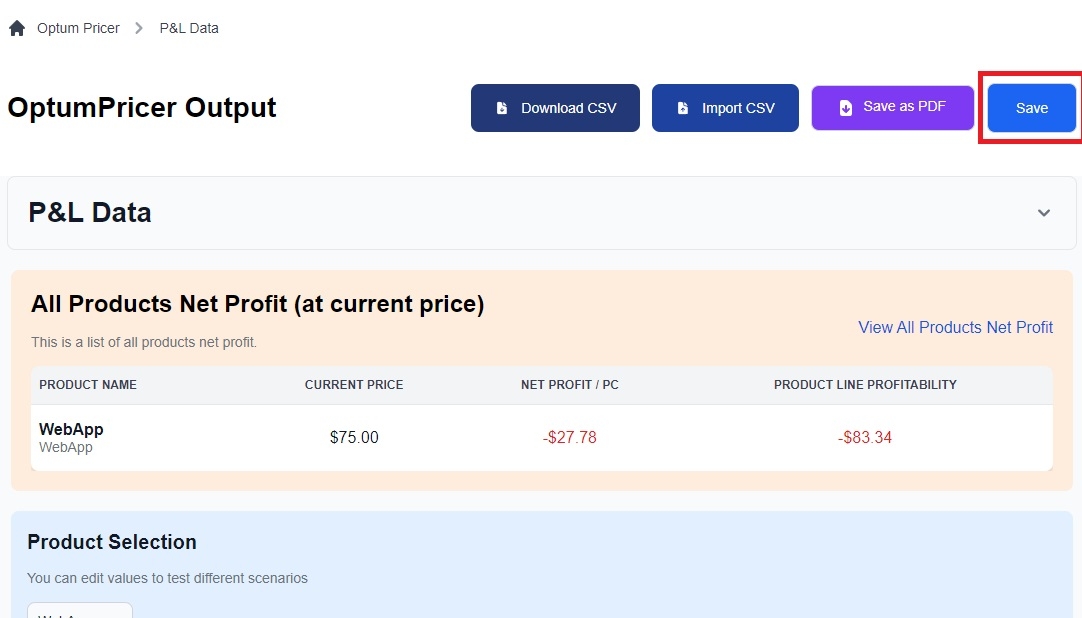
Additionally, the user can click “Save as PDF” for management sharing.
04: Product Profitability
Below the “All Products Net Profit” table is the “Product Selection” (blue section) and “Net Profit” (green section) tables that permits the user to select a product/service. The user can then see the selected product/service’s breakeven price and net profit at various profit percentages, Gross Margin, and projected product line profitability.
Note: The product/Service’s Gross Margin is always greater than the Net Profit by the magnitude of the allocated companywide costs.
Knowing a product's Net profit at its current price, the user can determine if it needs improvement. OptumPricer allows the user to uniquely perform what-if scenarios to optimize the business’s profit by modifying its price, material cost, or labor time.
OptumPricer allows the user to:
Save the revised output as a PDF and/or to their account history.
To create new business bids and determine the break-even price of a new business quotation or modified product.
Update the previously inputted business P&L data and product to recover lost profit due to the ever-creeping companywide costs and increased labor or material costs.